Bedrock Launcher is an unofficial launcher designed specifically for Minecraft: Bedrock Edition on Windows 10 and 11. Inspired by the flexibility and control found in the Java Edition launcher, Bedrock Launcher brings similar functionality to Bedrock users, allowing them to manage game versions, customize the interface, and access a smoother launching experience.
With Bedrock Launcher, users can switch between different Minecraft Bedrock versions, adjust internal settings, and apply themes to personalize the launcher interface. It provides a more convenient way to interact with the game, especially for those who want to test updates, run mods, or replicate a Java-like launcher experience on Bedrock.
Important note: Bedrock Launcher does not support pirated or cracked versions of Minecraft. To use this launcher, players must have either purchased the game officially through the Microsoft Store or have access via Xbox Game Pass.
Key Features
-
Multi-version Access: Instantly switch between almost all available Minecraft Bedrock versions.
-
Version Management: Add and manage multiple versions for different profiles or testing purposes.
-
Advanced Settings: Fine-tune the launcher’s behavior and game parameters to suit your preferences.
-
Theme Support: Customize the appearance of the launcher with your own themes and styles.
System Requirements
To ensure performance and stability, Bedrock Launcher has specific hardware and software prerequisites:
Minimum Hardware:
-
200 MB of memory for the launcher itself
-
4 GB RAM allocated for Minecraft
-
60 MB of storage for the launcher
-
200–450 MB of storage per installed Minecraft version
-
64-bit system architecture
-
At least Intel Celeron J4105 or AMD FX-4100 processor
-
At least Intel HD Graphics 4000 or AMD Radeon R5 GPU
Software prerequisites:
- At least Windows 10 14393.0 or Windows 11 22000.100
- .NET Desktop Runtime 6.0.6
- An account with administrative rights
- A Microsoft account with Minecraft for Windows 10 owned
- Minecraft for Windows 10 beta sign-up using non-legacy Xbox Insider Hub
Screenshots:
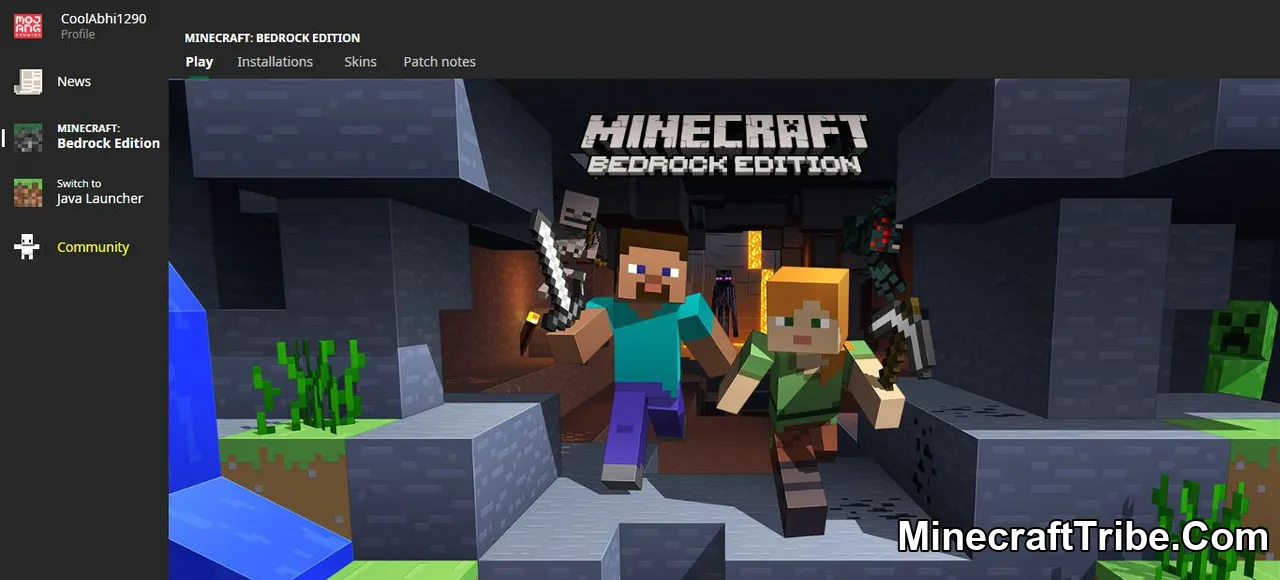
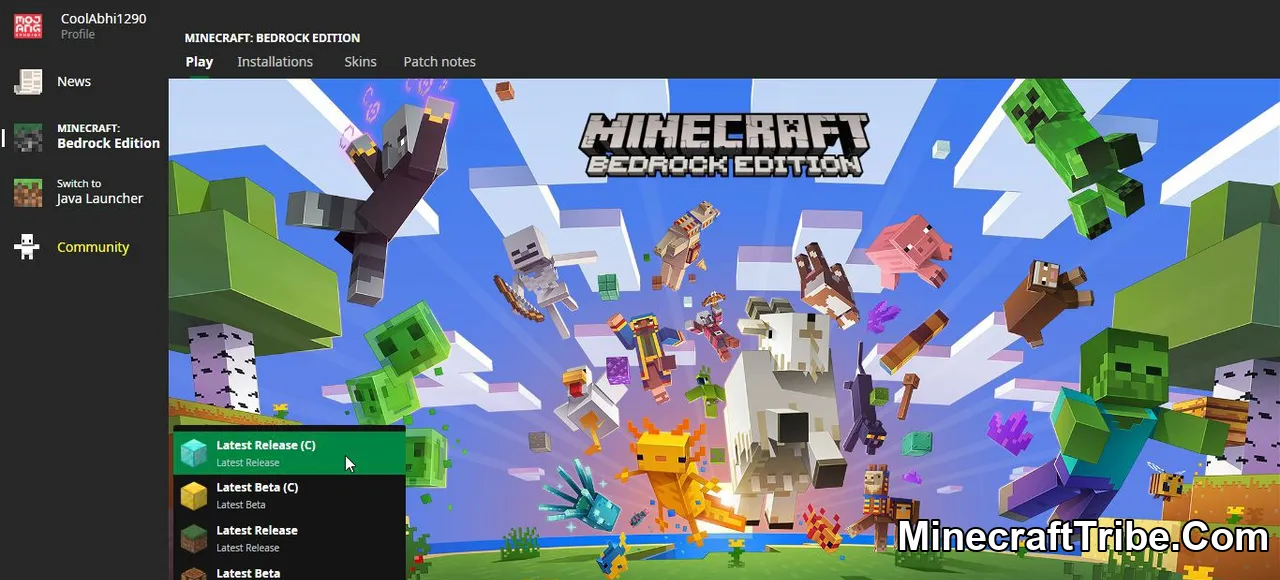
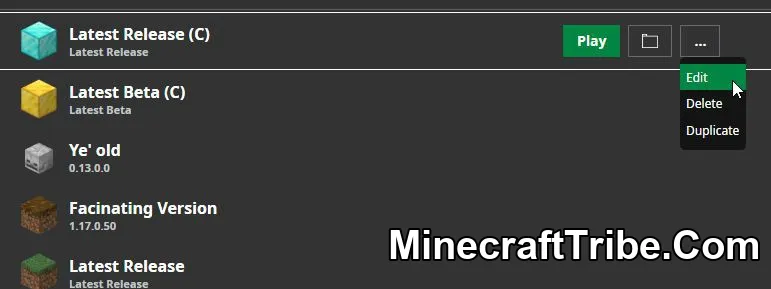
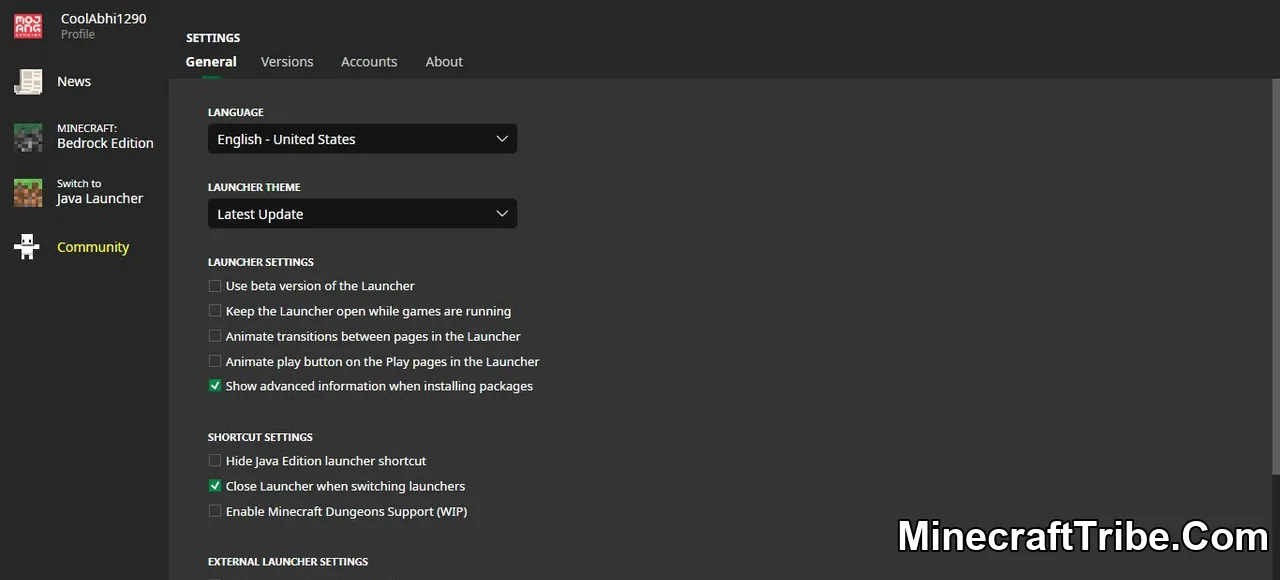
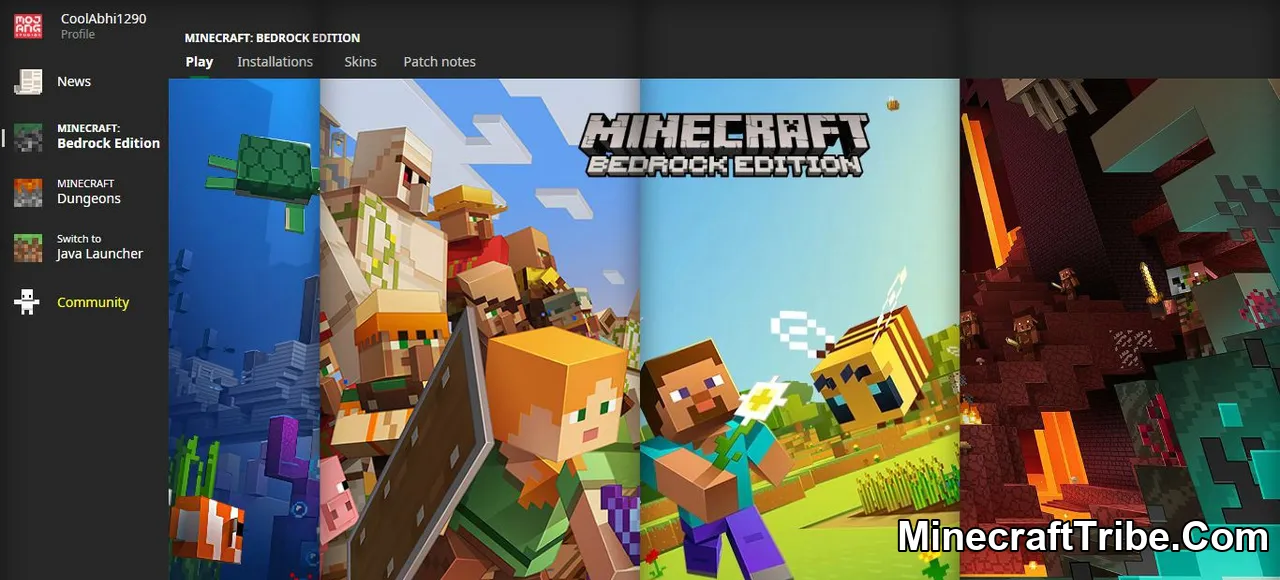
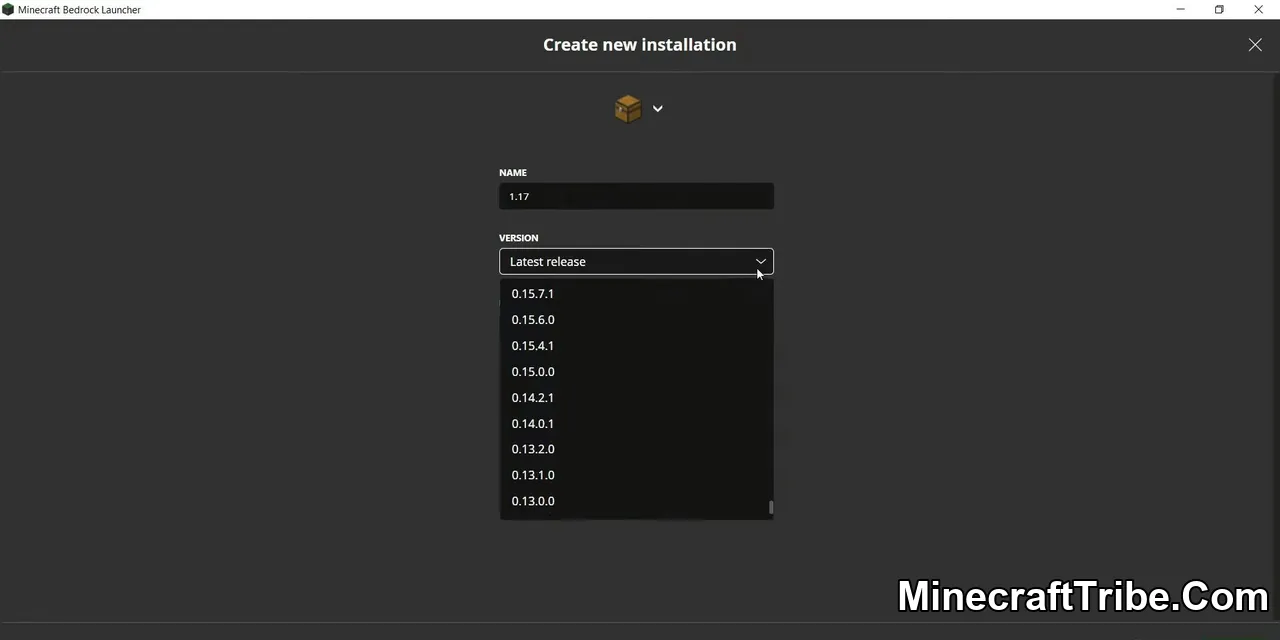
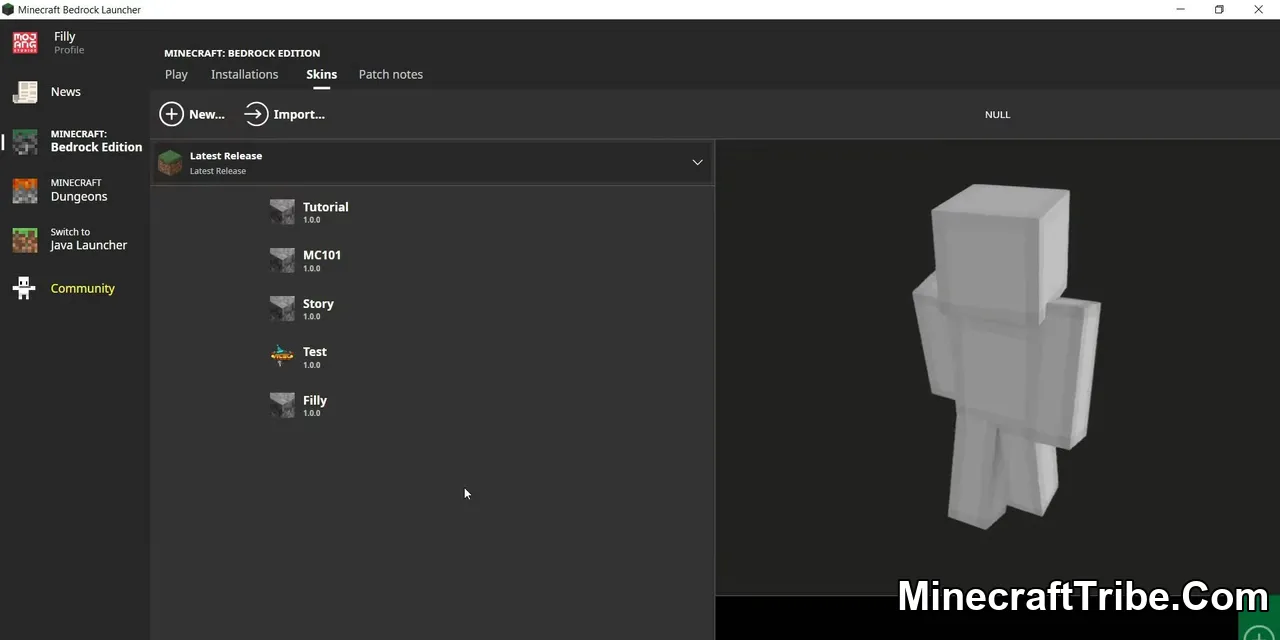

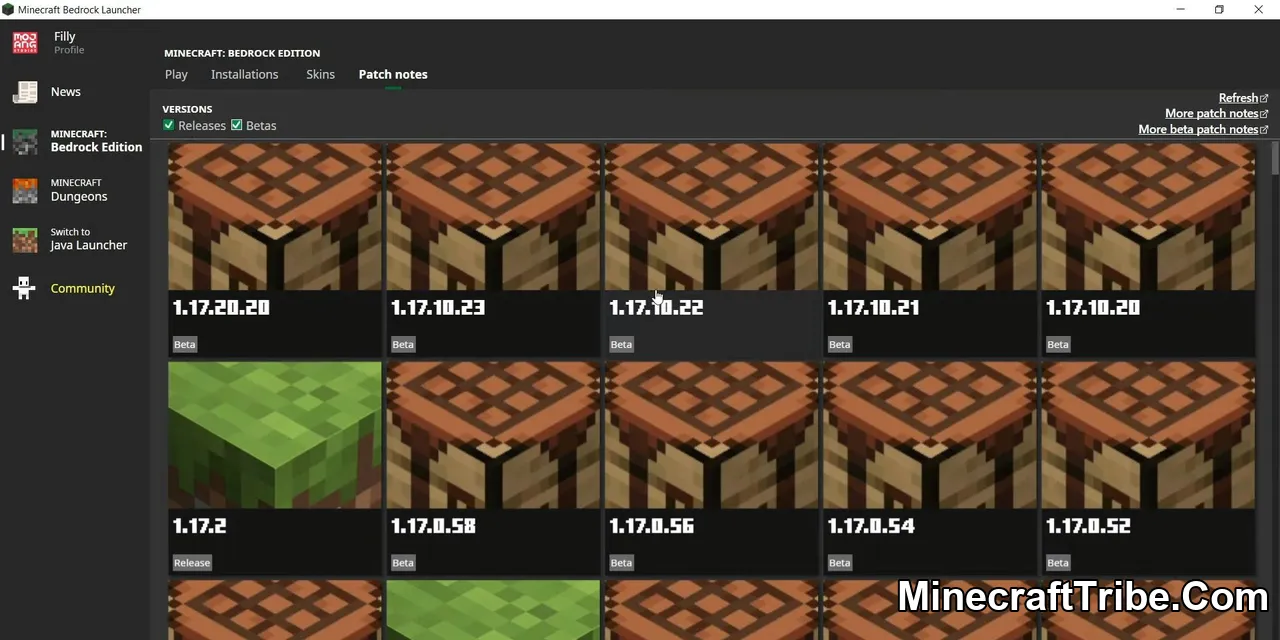
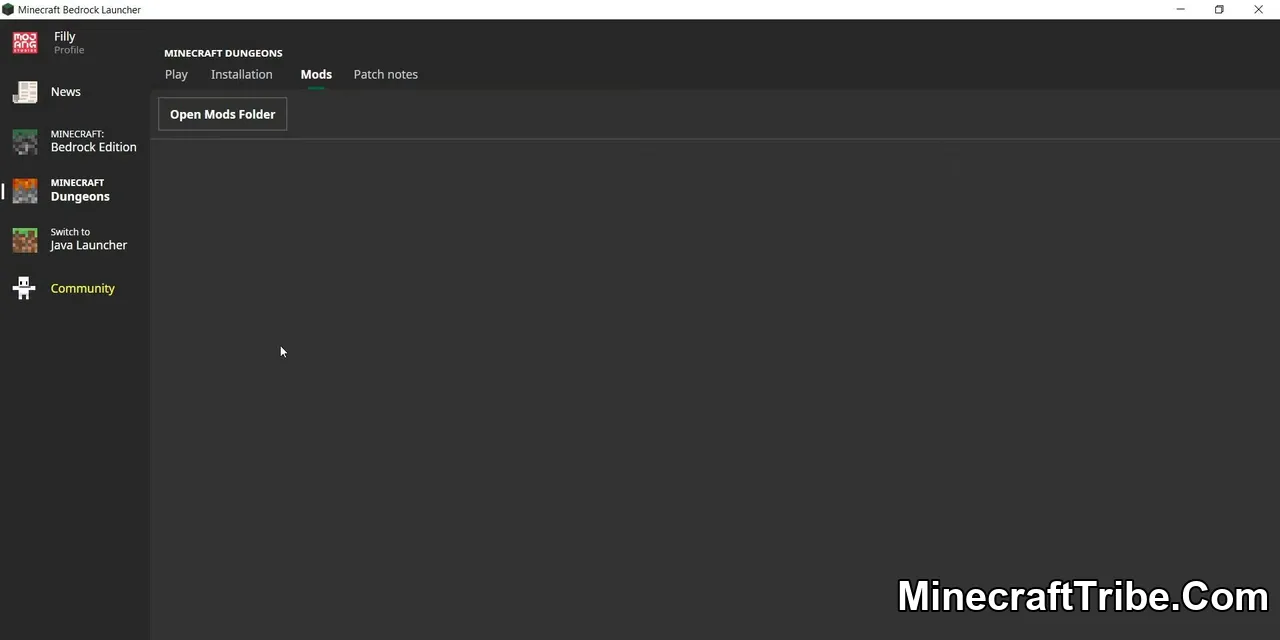
Installation Note:
- .NET Desktop Runtime 6+ is required
Game Downloads
- Latest Release: Download file


